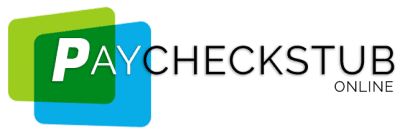Paystub Maker: Generate Employee Check Stubs Online for Free
Managing employee payroll and finances can be a daunting task. Between calculating taxes, deductions, and net pay, it’s easy to make mistakes and miss important details. With this, a reliable paystub maker can help simplify this process and ensure that your pay stubs are accurate. Whether you’re an employer or just looking to keep track of your own finances, this guide will show you how to use our paystub app to create professional-looking check stubs.
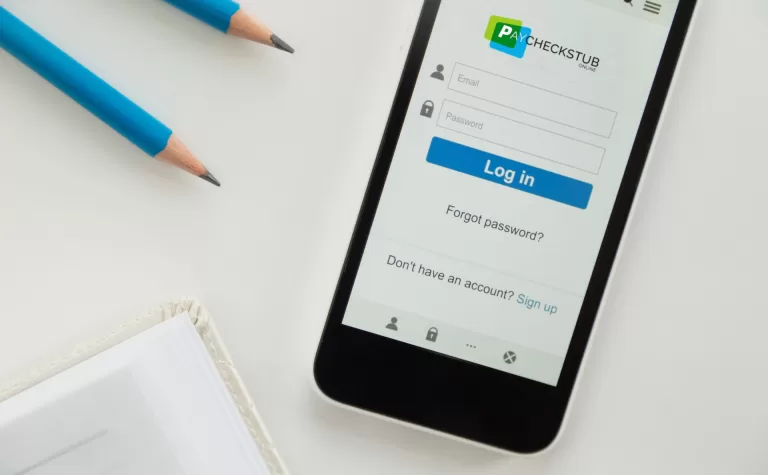
What Is a Paystub Maker?
A paycheck stub maker is an online tool or software program that allows you to generate pay stubs quickly and easily. You simply enter the necessary information, such as the employee’s name, hours worked, and pay rate, and the paycheck stub maker does the rest. This makes it a great option for small business owners who don’t have the time or resources to manage payroll in-house.
Why Use a Pay Stub Maker?
There are several reasons why you might want to use a paystub maker:
- Accuracy: It eliminates the risk of calculation errors, ensuring that your pay stubs are accurate and up-to-date.
- Convenience: With this handy app, you can generate pay stubs from anywhere, at any time. All you need is an internet connection and the necessary information.
- Professional appearance: Using one can help ensure that your pay stubs look professional and well-organized. This is especially important if you’re an employer, as it shows your employees that you take their pay and benefits seriously.
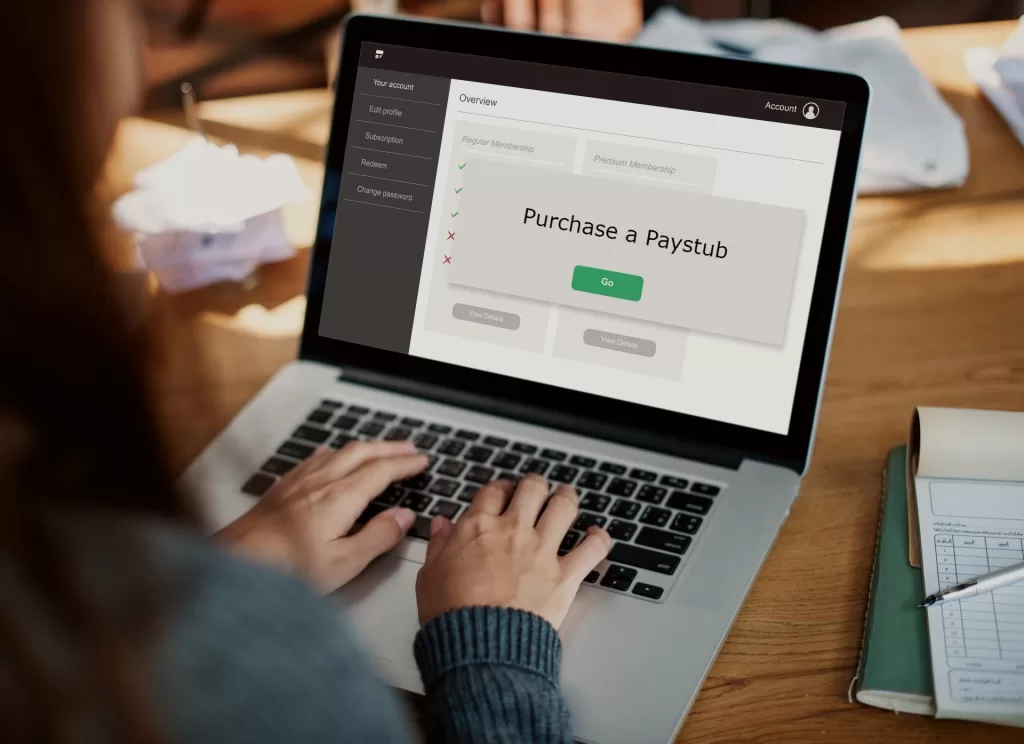
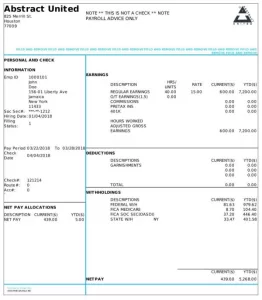
Detailed Items Needed to Make Your Pay Stub
- Employee’s name and identification number
- Company name and address
- Pay period (start and end dates)
- Gross pay (total earnings before deductions)
- Deductions: federal income tax, state tax, Social Security, Medicare, insurance, 401(k) contributions, etc.
- Net pay (total earnings after deductions)
- Year-to-date (YTD) gross pay and deductions
- Payment method (direct deposit, paper check, etc.)
- Date of issue
How to Use a Paystub Maker
Using our paystub maker is simple and straightforward. Here’s a 3-step guide to help you get started:
- Enter the necessary information on the fields: All you have to do is enter the necessary information for your paystub, such as the employee’s name, hours worked, pay rate, and any deductions or taxes.
- Generate the pay stub: After entering the necessary information, simply click the “generate” button and the paystub maker will do the rest. You can then preview the pay stub to make sure everything is correct. Then, after inspecting for errors, print or save it as needed.
- Repeat the process: Repeat this process for each employee or pay period, and keep your pay stubs organized for your records.
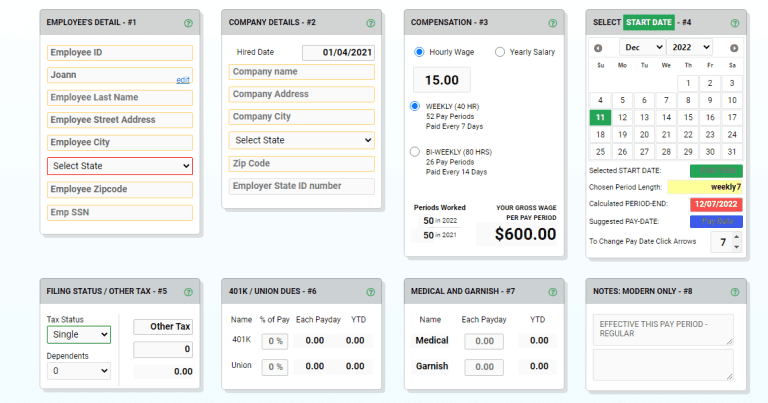
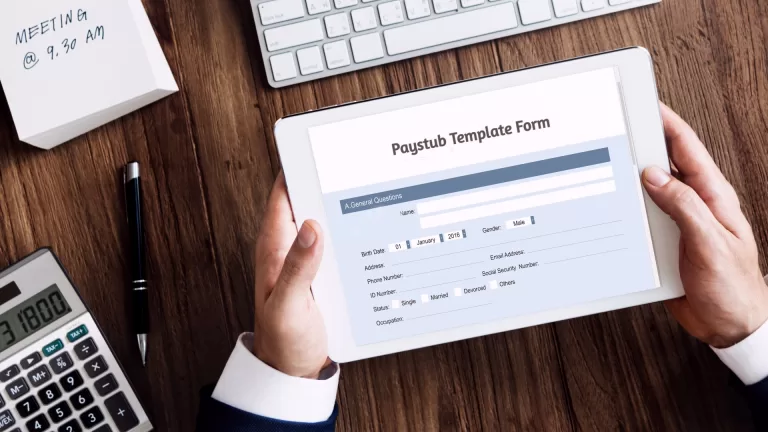
Common Features of a Paystub Maker
There are many different features that you might find in a paycheck stub maker, but here are a few of the most common:
- Customization options: What’s great about using paystub apps online is that these allow you to customize the look and feel of your pay stubs. That way, you can make them look unique and professional.
- Direct Deposit Options: Some paycheck stub makers allow you to set up direct deposit for your employees, so they can receive their paychecks directly into their bank accounts.
- Built-In Calculator: Most paycheck stub makers will automatically calculate individual income tax rates, Medicare taxes and other deductions, so you don’t have to do the math yourself.
- Customer Support – To ensure that our app is consistently running smoothly, we have a team to help address any issues that may occur with our app.
People Also Ask About Our Paystub Maker
There are many websites that give you user-friendly paystub makers. Some of them include PayCheck Stub Online and Paystub Direct.
Using a paystub maker is legal as long as you don’t use them to commit fraud and provide the correct information on your paystub. Paystub makers can be used for purposes such as tracking your finances or an itemized report of your employee’s wages.