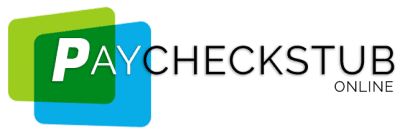Payroll Generator: Generate a Paystub Online in Minutes
A payroll generator can be a great way for you to create salary statements for your employees. It comes with a built-in calculator and was designed with the help of payroll experts to compute accurate numbers for the gross income and net pay. When using a payroll generator, all you need to do is provide the owner’s basic information and income details, then the payroll generator will automatically generate the pay stub for you. As a result, you can reduce the risk of costly errors and have a professional pay stub with all the required information in just a few minutes.
Try our Payroll generator for your self and see the difference!

Why Choose a Payroll Generator?
- This is great for independent contractors who don’t want to pay huge amounts of money for an accounting software or payroll professional.
- It’s an ideal solution for small businesses to streamline their pay stub making process without having to pay hefty fees.
- It can save a lot of time compared to doing the calculations manually.
- It can reduce the risk of costly errors that occur when manually calculating for the overall salary.
- It has the latest data on every state’s individual income tax and can automatically deduct the taxes from the gross income.
Features of a Payroll Generator
1.Easy to Use Pay Stub Template
You can easily navigate through the paystub template. It’s just like any other online form. Simply type in the employee name, address, state, and salary details. Then, the information will automatically be reflected on the preview, so you can double-check if the information you’ve provided is correct.
2. Compliant with Information Requirements for Every State
Rest assured, the payroll generator is compliant with the US Department of Labor’s Requirements for what should be in the employee’s pay stub for recordkeeping. We have also checked the requirements across all states to ensure that the payroll generator meets the information requirements.
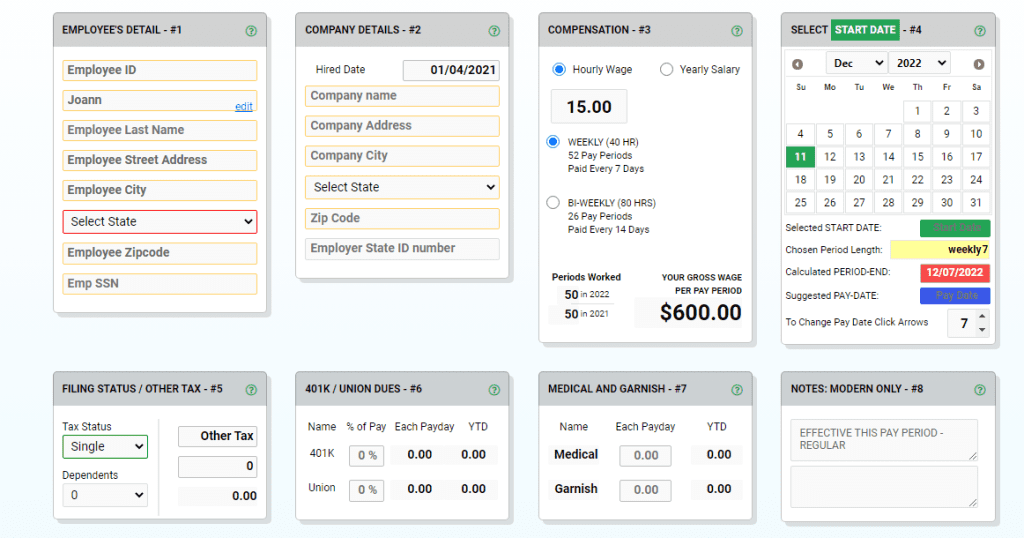

3. Calculator
The payroll generator comes with a built-in calculator, so it can automatically calculate employee pay and deductions. With this, it can save a lot of time and reduce computation errors on your pay stub.
4. Individual Income Tax for Every State
Every state has their own individual income tax rates. When you create employee pay stubs, you have to take note of the tax rate of your specific state and how to calculate it. However, with a payroll generator, you no longer have to do that. We’ve worked with payroll and accounting experts to ensure that there are accurate computations for tax deductions on every pay stub.
5. Professional Pay Stub Designs
The payroll generator comes with a selection of professional pay stub designs for you to choose from. Once you’ve provided all the details needed on the pay stub, you can just choose how you want the pay stub to look. Then, it will immediately appear in the preview.
6. Affordable Pricing Plan for PDF Copies
A PDF copy of the pay stub is as low as $7.95. We have other pricing plans for you to choose from based on your business needs and budget.
Use PayCheck Stub Online’s Payroll Generator Today
PayCheck Stub Online has developed a payroll generator that small business owners in the US can use to create professional paychecks for their employees. Our team of payroll professionals and web developers have worked to ensure that our payroll software provides you accurate and professional-looking paystubs. If you want to know more about our payroll generator, feel free to contact us today.
People Also Ask About Payroll Generator
There are many affordable ways to do payroll. You can do payroll manually, use Excel to do the calculations for you, or you can use a payroll generator, like PayCheck Stub Online, that can generate your paystub instantly.
If you want to create a simple paycheck for your employee, all you need to do is choose the easiest payroll template you can find on our app. Then, all you have to do is fill up your information, and it will automatically be reflected on your check stub.